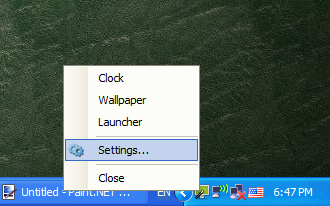Use SE-DesktopApps to change desktop background picture
Can not decide what picture will decorate your desktop better? Want to enjoy favorite family photos? Or want to make your desktop stylish and colorful but not loud? If you answered “Yes” to at least one question you have to try SE-DesktopApps which allows users to change and customize wallpaper for every taste!
Application offers 3 possible ways for customization of desktop background:
- Use application presets
- Use your desktop as slideshow tool
- Create stylish desktop without background image
Use application presets - Start working pronto!
Select one of available background presets from the list or use one of build-in background images.
On the page with "General" setting there are about 20 presets for desktop coloration. They include some textures for desktop background and some presets with gradient and fading options. You can select one of these and just customize it a little for your taste.
If you select preset without texture or image you can customize "Background color" and change "Color fade" options.
If you select texture preset you can customize "Images" options. Apart from included preset textures you can use additional images from SE-SOFT.COM. Now 100 new textures are available for downloading and we plan to update our image base from time to time.
Use your desktop as slideshow tool - Work more creative with Images settings!
Add favorite photos and images stored on your PC's local hard drive and specify time span that will use to change background image.
Go to the "Images" settings and check that "Show images on desktop" option is enabled. If you'd like to customize desktop with own photos and pictures just delete all included textures - you can restore the textures collection in future. Add photos one-by-one or from specified folder, change the order or appearance and select additional options for image displaying. You can change size options, showing order and select updating period for the desktop background picture.
Create stylish desktop without background image!
Customize desktop with solid or gradient color, using different gradient schemes and fading options.
Go to "Background color" settings and enable “Fill desktop background with color” option. After that you can select fill style for you desktop background - solid or one of gradient types. Choose colors and go to the "Color fade" settings. Enable "Fade desktop wallpaper with color" option, select fade style and color and set additional parameters related to the selected style.
In a word SE-DesktopApps offers full-featured component for desktop customization which helps to create beautiful background without special design skills.
Moreover don’t forget that SE-DesktopApps is not only a desktop background customization tool but a set of desktop gadgets, that will help you in your daily work. Just try it and you will not part with it!
Visit SE-DesktopApps product home page
Download SE-DesktopApps installation for free
|
Copyright © 2013 SE-SOFT.COM All Rights Reserved
|
RSS Twitter Partners : Freeware-Guide.com |
 EN
EN DE
DE RU
RU PL
PL TR
TR JP
JP CN
CN